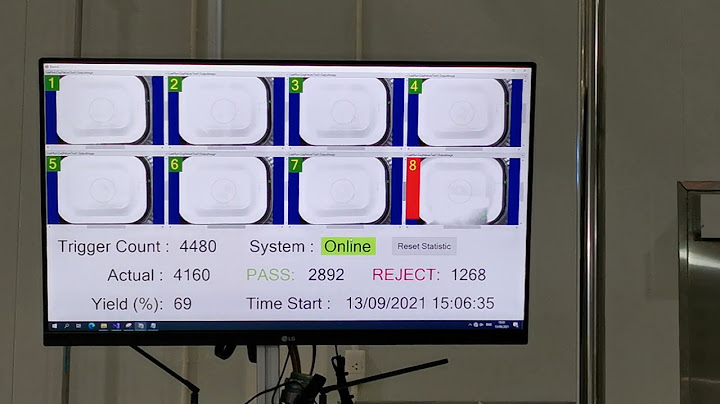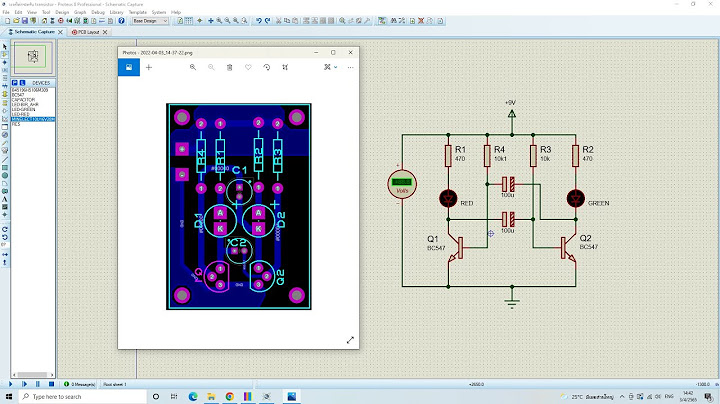หน้าแรก » Carel » CAREL Easy Electronic Digital Thermostats พร้อมคู่มือผู้ใช้ระบบควบคุมการละลายน้ำแข็ง April 30, 2021 ทิ้งข้อความไว้ เกี่ยวกับ CAREL Easy Electronic Digital Thermostats with Defrost Control User Manual View Fullscreen CAREL Easy Electronic Digital Thermostats with Defrost Control User Manual -
ดาวน์โหลด [ปรับให้เหมาะสม] คู่มือที่เกี่ยวข้อง / แหล่งข้อมูล
นำทางโพสต์ โพสต์ก่อนหน้านี้: โพสต์ถัดไป: ทิ้งข้อความไว้ที่อยู่อีเมลของคุณจะไม่ถูกเผยแพร่ ความคิดเห็น ชื่อ - นามสกุล อีเมล เว็บไซต์ บันทึกชื่อ อีเมล และ webไซต์ในเบราว์เซอร์นี้ในครั้งต่อไปที่ฉันแสดงความคิดเห็น CAREL 1. Overview of the Easy control's display and buttons: 2. Wiring the control's connections correctly: customized for the OEM appliance manufacturer. A label found on top of the control will show a wiring guide and electrical specifications for the specific model. When replacing the control, DO NOT ASSUME that the numbered terminals will always serve the same function as the previous control installed. Carefully check all connections according to the labels / symbols shown underneath each numbered contact. Common Configurations: PJEZS* Models – Medium Temp Carefully note the following connections available on your model, and connect the wires accordingly. Temperature probe input(s) Digital input Compressor output Fan output Defrost output Auxiliary output Line voltage to outputs Supply voltage 3. Viewing and changing the set point: and release immediately after it is displayed. (Display may flash, indicating the value can be changed.) Press UP and DOWN arrows to change value and press SET again to store new value. SERIES REFRIGERATION CONTROL – FIELD SUPPORT GUIDE Carel controls come in a wide variety of different configurations, often Control probe (AMB) and optional defrost probe (DEF), with a common Configurable input for alarm, defrost, curtain etc. (Parameter A4) Contact points may vary across different control models Contact points may vary across different control models Contact points may vary across different control models Contact points may vary across different control models L Typically isolated from supply voltage, requiring its own connection L/N Line and neutral supply wires, most commonly points 6 and 7 Press and hold the red SET button for 1 second to view current set point, PJEZC* Models – Low Temp |

กระทู้ที่เกี่ยวข้อง
การโฆษณา
ข่าวล่าสุด
การโฆษณา
ผู้มีอำนาจ
การโฆษณา
ถูกกฎหมาย
ช่วย

ลิขสิทธิ์ © 2024 th.ketajaman Inc.